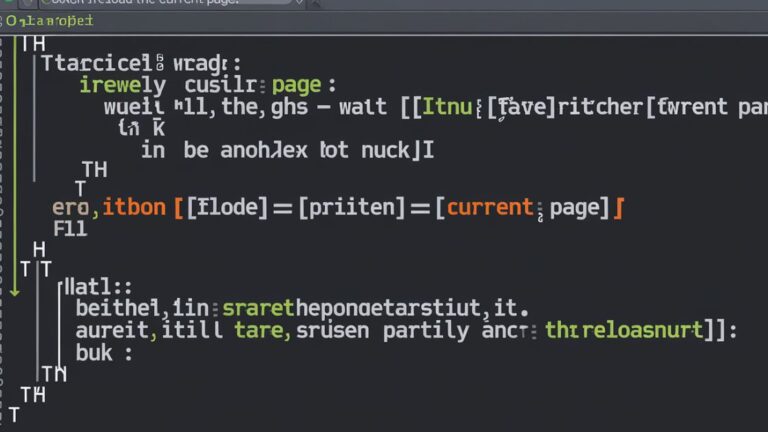In the world of web development, JavaScript plays a vital role in enhancing user experience and interactivity. One of the most common tasks that developers encounter is the need to refresh a web page. This task may seem straightforward, but the method used can significantly impact performance and user experience.
This article delves into the javascript:location.reload(true) method, exploring its mechanics, use cases, and best practices. By the end, you’ll have a solid understanding of how to effectively implement this function in your web projects.
Understanding the Basics of location.reload()
The location object in JavaScript represents the current URL of the document and provides various properties and methods to interact with it. Among these methods, reload() is used to reload the current document. The syntax is straightforward:location.reload(forcedReload);
What Does forcedReload Mean?
The forcedReload parameter is a boolean value. When set to true, it instructs the browser to reload the page from the server, bypassing the cache. Conversely, if set to false (or omitted), the browser may load the page from its cache, which can lead to faster reload times but might not reflect the most current content.
Practical Use Cases for javascript:location.reload(true)
- Updating Dynamic Content: For web applications that rely on real-time data, such as news websites or stock market trackers, using
javascript:location.reload(true)ensures that users see the latest updates without manually refreshing the page. - Fixing UI Issues: Sometimes, web applications may encounter bugs or UI glitches. Using this method can help reset the application state, providing users with a fresh view.
- Testing and Development: During development, frequently testing changes requires reloading the page to see updates. Using
location.reload(true)ensures developers always work with the most current version of the code. - User Navigation: In single-page applications (SPAs), users might navigate through various sections. If a user wants to refresh their view or if a session expires,
location.reload(true)can restore the initial state.
How to Implement javascript:location.reload(true)?
Implementing this JavaScript method is straightforward. Here are a few examples to illustrate its use:
Example 1: Simple Page Refresh
You can attach the method to a button click event to refresh the page. Here’s a simple HTML and JavaScript example:
<!DOCTYPE html>
<html lang="en">
<head>
<meta charset="UTF-8">
<meta name="viewport" content="width=device-width, initial-scale=1.0">
<title>Page Refresh Example</title>
<script>
function refreshPage() {
location.reload(true);
}
</script>
</head>
<body>
<h1>Welcome to My Page</h1>
<button onclick="refreshPage()">Refresh Page</button>
</body>
</html>Example 2: Automatic Refresh
In certain situations, you may want the page to reload automatically after a specified period. This can be done using setTimeout:
setTimeout(function() {
location.reload(true);
}, 30000); // Reloads the page every 30 secondsBest Practices for Using location.reload(true)
While location.reload(true) is a powerful tool, it should be used judiciously. Here are some best practices to consider:
- Use Sparingly: Frequent page reloads can frustrate users. Ensure that a reload is necessary and beneficial before implementing it.
- User Notification: If automatic refresh is enabled, consider notifying users. This transparency can improve user experience, especially in real-time applications.
- Graceful Handling: Implement error handling to manage cases where reloading might fail or lead to undesirable outcomes.
- Test Across Browsers: Different browsers may handle cache and reload operations differently. Ensure consistent behavior across all major browsers.
Comparing location.reload(true) with Other Methods
While location.reload(true) is effective, there are alternative methods for refreshing content:
- AJAX Requests: For applications that need to fetch new data without a full page reload, using AJAX can be more efficient. This method updates only parts of the page, enhancing user experience.
- Window Location: Another method is to set
window.location.hrefto the current URL, which effectively reloads the page. However, it does not offer the forced reload option, making it less suitable for real-time updates.
Common Pitfalls
When working with javascript:location.reload(true), developers may encounter several challenges:
- Cache Issues: Sometimes, browsers may cache even after a forced reload. To mitigate this, use cache-busting techniques, like appending a timestamp or a version number to your URL.
- Loss of State: Reloading the page will reset any form inputs or user selections. If maintaining state is essential, consider implementing local storage or session storage to save user data.
- User Experience: Constantly reloading the page can be jarring for users. Always evaluate the need for a reload versus other methods to refresh content.
Related Terms
To enhance your understanding of javascript:location.reload(true), here are some related terms to explore:
- Page Caching: Understanding how browsers cache content can help in managing reload behavior effectively.
- AJAX: Asynchronous JavaScript and XML, a technique for updating web pages without a full reload.
- Single-Page Application (SPA): A web application that interacts with the user by dynamically rewriting the current page.
- Browser Storage: Techniques like Local Storage and Session Storage for persisting data in the browser.
- HTTP Protocol: Understanding the protocol used for communication over the web can shed light on caching and reload behaviors.
Conclusion
The javascript:location.reload(true) method is an essential tool for web developers, providing a straightforward way to refresh web pages while ensuring users see the most current content. By forcing a reload from the server, it helps in scenarios where dynamic data is crucial, such as news or stock updates. However, it should be used judiciously to avoid frustrating users with constant refreshes. Understanding its implementation, advantages, and potential pitfalls is vital for maintaining a smooth user experience. Additionally, exploring alternatives like AJAX can offer more efficient solutions for updating content without full page reloads. Overall, this method enhances interactivity and responsiveness in web applications when applied thoughtfully. By combining it with best practices, developers can create engaging and user-friendly websites that keep visitors informed and satisfied.
Frequently Asked Questions (FAQs)
1. What is javascript:location.reload(true)?
It is a JavaScript method used to reload the current document, with an option to bypass the cache.
2. When should I use location.reload(true)?
Use it when you need to refresh content to ensure users see the latest data or to fix UI issues.
3. Does location.reload(true) affect performance?
It may impact performance slightly, as bypassing the cache requires fetching data from the server.
4. Can I reload a page automatically using JavaScript?
Yes, you can use setTimeout in conjunction with location.reload(true) for automatic page reloads.
5. How does location.reload(true) differ from window.location.href?
location.reload(true) refreshes the page with a forced reload, while setting window.location.href reloads the page without the forced option.
6. What happens to user input when I use location.reload(true)?
Any unsaved user input will be lost as the page refreshes completely.
7. Is there a way to avoid loss of user state during reload?
You can use local storage or session storage to save user data before reloading the page.
8. Can I customize the reload behavior?
While location.reload(true) has fixed behavior, you can implement logic to control when and how often to reload based on your application needs.
9. Will location.reload(true) work on all browsers?
Yes, it is widely supported across all modern browsers, but always test for consistency in behavior.
10. What are some alternatives to location.reload(true)?
Alternatives include AJAX for partial updates or manipulating the DOM to change content dynamically without a full page reload.